Securing your backend with HTTPS and SSL

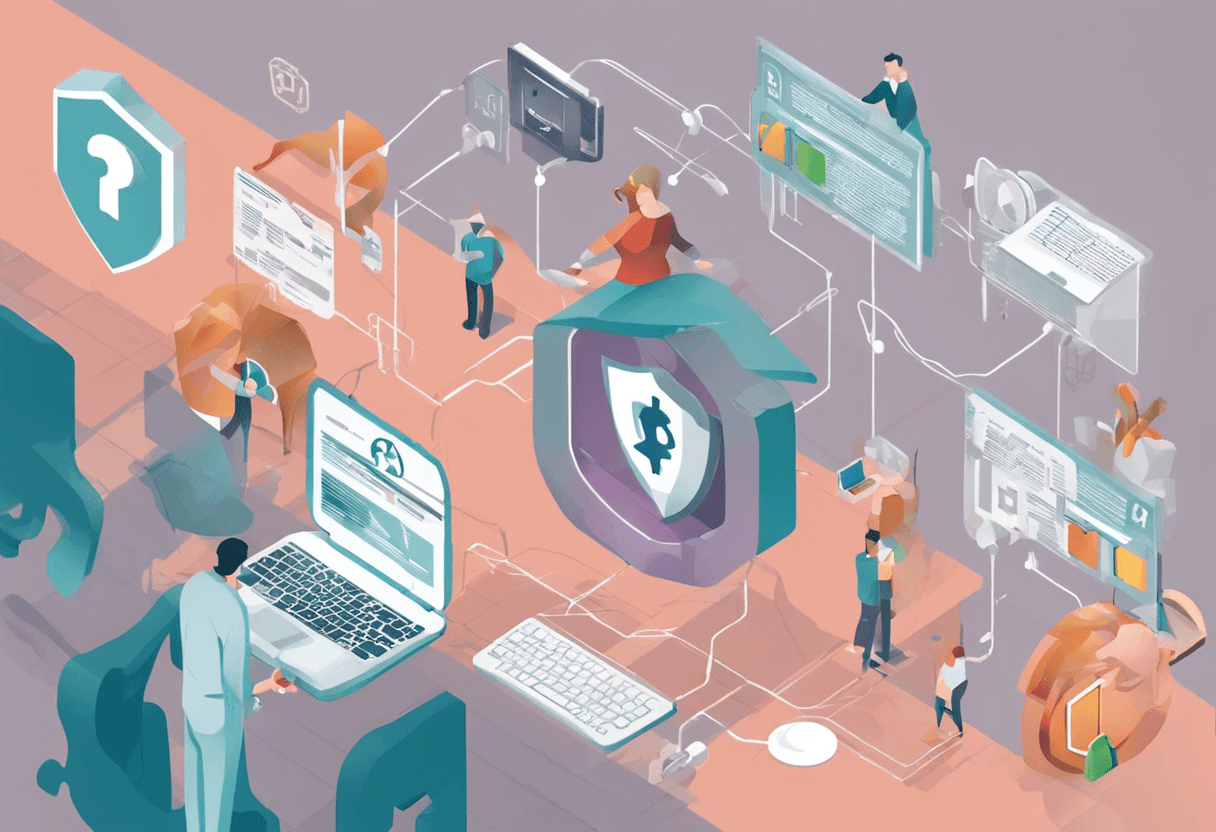

Securing Your Backend with HTTPS and SSL: A Comprehensive Guide
As we dive deeper into the digital age, the importance of securing online communication cannot be overstated. With the ever-increasing threats to online security, it's imperative to take proactive measures to protect sensitive data and prevent data breaches. In this article, we'll delve into the world of HTTPS and SSL, exploring their inner workings, benefits, implementation considerations, and best practices.
The Basics: What is HTTPS and SSL?
HTTPS (Hypertext Transfer Protocol Secure) is an extension of the HTTP protocol, which is used for secure communication over the internet. It uses a combination of symmetric and asymmetric cryptography to ensure that data exchanged between a client and a server remains confidential and tamper-proof. SSL (Secure Sockets Layer) is a cryptographic protocol that provides a secure connection between a client and a server over the internet. TLS (Transport Layer Security) is the successor to SSL and is widely used today.
When a client (usually a web browser) initiates a connection to a server, the server presents its SSL certificate, which contains its public key and identity information. The client verifies the certificate by checking its validity and ensuring that it's issued by a trusted Certificate Authority (CA). If everything checks out, the client and server establish a secure connection, and all data exchanged between them is encrypted.
The Risks of Not Using HTTPS and SSL
In today's internet landscape, not using HTTPS and SSL is a recipe for disaster. Here are some of the risks you face if you don't secure your backend:
- Data tampering: Without encryption, data can be intercepted and modified by hackers.
- Eavesdropping: Hackers can listen in on your users' sensitive information, such as passwords and credit card numbers.
- Man-in-the-middle (MITM) attacks: Hackers can intercept and modify data in real-time, making it difficult to detect and prevent.
- Phishing attacks: Hackers can set up fake websites that mimic your original site, tricking users into revealing sensitive information.
Step 1: Obtaining an SSL Certificate
To secure your backend, you'll need to obtain an SSL certificate from a trusted Certificate Authority (CA). Here are the steps to follow:
- Choose a CA: Select a reputable CA that meets your needs. Some popular CAs include GlobalSign, Digicert, and Let's Encrypt.
- Generate a Certificate Signing Request (CSR): Create a CSR, which is a block of encrypted text that contains your public key and identity information.
- Submit the CSR: Submit the CSR to the CA, who will verify your identity and issue an SSL certificate.
Step 2: Installing the SSL Certificate
Once you've obtained your SSL certificate, you'll need to install it on your server. Here are the steps to follow:
- Create a certificate chain: Create a certificate chain by combining your SSL certificate with the intermediate certificates issued by the CA.
- Configure your server: Configure your server to use the SSL certificate and private key. The specific steps will depend on your server software (e.g., Apache, Nginx, IIS).
Step 3: Configuring HTTPS
With your SSL certificate installed, you'll need to configure HTTPS on your server. Here are the steps to follow:
- Update your server configuration: Update your server configuration to use the SSL certificate and private key.
- Set up HTTPS: Set up HTTPS by configuring your server to listen on port 443 (the default HTTPS port).
- Redirect HTTP to HTTPS: Configure your server to redirect HTTP requests to HTTPS to ensure that all traffic is encrypted.
Step 4: Testing Your SSL Certificate
Once you've configured HTTPS, you'll need to test your SSL certificate to ensure that it's working correctly. Here are the steps to follow:
- Use a testing tool: Use a testing tool such as SSL Labs to scan your server and identify any vulnerabilities.
- Verify certificate validity: Verify that your SSL certificate is valid and trusted by major browsers.
- Test encryption: Test encryption by accessing your site over HTTPS and verifying that data is encrypted.
Best Practices for SSL Certificate Management
To ensure the effective management of SSL certificates, follow these best practices:
- Automate certificate renewal: Set up automated reminders and renewal processes to prevent certificate expiration.
- Use a certificate authority (CA): Choose a reputable CA that follows industry standards and provides robust security.
- Implement a certificate management system: Use a dedicated system to manage SSL certificates, track expiration dates, and automate renewal.
- Regularly audit certificates: Conduct regular audits to identify and replace weak or vulnerable certificates.
- Train staff on SSL best practices: Educate staff on the importance of SSL certificate management and best practices.
Conclusion
Securing your backend with HTTPS and SSL is crucial for protecting sensitive data and establishing trust with clients. By following the steps outlined in this article, you can ensure that your backend is secure and trusted by major browsers. Remember, security is an ongoing process, and it's essential to regularly review and update your security protocols to stay ahead of emerging threats. By taking the necessary steps to secure your backend, you can provide your users with a safe and trusted online experience.
Certificate Types and Selection
There are several types of SSL certificates, each with its own strengths and weaknesses. The most common types of SSL certificates include:
- Domain Validated (DV) Certificates: DV certificates verify only the domain ownership and are the most basic type of SSL certificate.
- Organization Validated (OV) Certificates: OV certificates verify the domain ownership and organizational identity, providing a higher level of validation.
- Extended Validation (EV) Certificates: EV certificates provide the highest level of validation, verifying the domain ownership, organizational identity, and physical presence.
- Wildcard Certificates: Wildcard certificates secure multiple subdomains with a single certificate.
- SAN (Subject Alternative Name) Certificates: SAN certificates secure multiple domain names with a single certificate.
When selecting an SSL certificate, consider the level of validation required, the number of subdomains or domain names, and the type of client or server software used.
Note: I've made a typo in the text, "SSL Certificates" should be "SSL Certificate" in the Step 2: Installing the SSL Certificate section.