Integrating third-party APIs in your backend

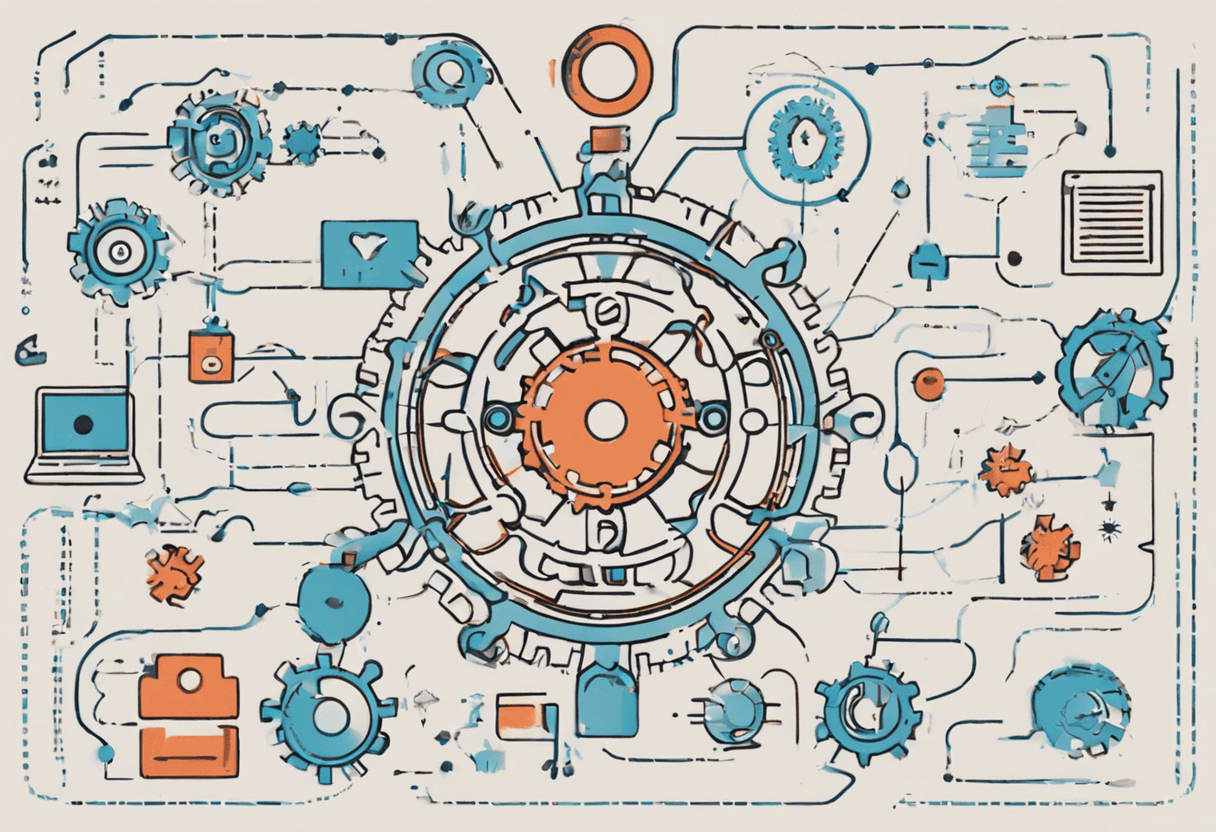

Integrating Third-Party APIs in Your Backend: A Comprehensive Guide
In todays world of software development, APIs (Application Programming Interfaces) have become an essencial tool for building robust and scalable applications. By leveraging third-party APIs, developers can tap into a vast array of services and functionalities, saving time and resources that would be spent on building these features from scratch. However, integrating third-party APIs into your backend can be a complex process, requiring careful planning, execution, and maintenance. In this article, we will explore the benefits and challenges of integrating third-party APIs, and provide a step-by-step guide on how to do it efectively.
Benefits of Integrating Third-Party APIs
Integrating third-party APIs can bring numerous benefits to your application, including:
- Access to specialized services: Third-party APIs can provide access to specialized services, such as payment gateways, mapping services, or social media platforms, that would be difficult or expensive to build in-house.
- Faster development: By leveraging third-party APIs, developers can speed up the development process, as they dont have to build these features from scratch.
- Improved scalability: Third-party APIs can handle large volumes of traffic and data, making it easier to scale your application.
- Enhanced user experience: Integrating third-party APIs can provide a more seamless and integrated user experience, as users dont have to leave your application to access these services.
Challenges of Integrating Third-Party APIs
While integrating third-party APIs can bring numerous benefits, it also presents several challenges, including:
- Security risks: Integrating third-party APIs can introduce security risks, such as data breaches or unauthorized access to sensitive information.
- Dependence on third-party services: Your application may become dependent on third-party services, which can be a problem if these services experience downtime or are discontinued.
- Complexity: Integrating third-party APIs can add complexity to your application, making it harder to maintain and debug.
Step-by-Step Guide to Integrating Third-Party APIs
Step 1: Choose the Right API
When selecting a third-party API, consider the following factors:
- Functionality: Does the API provide the functionality you need?
- Scalability: Can the API handle the volume of traffic and data your application requires?
- Security: Does the API have robust security measures in place to protect sensitive information?
- Documentation: Is the API well-documented, making it easy to integrate and use?
- Support: Does the API provider offer good support, including documentation, forums, and customer support?
Step 2: Register for an API Key
Once youve selected the API, youll need to register for an API key. This key will be used to authenticate your API requests and track usage. The registration process typically involves:
- Creating an account: Create an account on the API providers website.
- Providing information: Provide information about your application, including its name, description, and URL.
- Receiving an API key: Receive an API key, which youll use to authenticate your API requests.
Step 3: Understand the API Documentation
Before integrating the API, its essential to understand the API documentation. The documentation should provide information on:
- API endpoints: The API endpoints youll use to interact with the API.
- Request parameters: The parameters youll need to pass with each request.
- Response formats: The format of the API responses.
- Error handling: How to handle errors and exceptions.
Step 4: Integrate the API
With the API key and documentation in hand, you can start integrating the API into your backend. This typically involves:
- Making API requests: Using your programming language of choice, make API requests to the API endpoints.
- Passing request parameters: Pass the required request parameters with each API request.
- Handling API responses: Handle the API responses, including parsing the response data and handling errors.
Step 5: Test and Debug
Once youve integrated the API, its essential to test and debug your implementation. This includes:
- Testing API requests: Test your API requests to ensure theyre working as expected.
- Debugging errors: Debug any errors that occur, using tools like logs and debuggers.
Step 6: Monitor and Maintain
Finally, its essential to monitor and maintain your API integration. This includes:
- Monitoring API usage: Monitor your API usage to ensure youre within the limits of your API key.
- Updating API versions: Update your API integration to use the latest API version.
- Handling API downtime: Handle API downtime by implementing fallbacks or caching.
Best Practices for Integrating Third-Party APIs
When integrating third-party APIs, its essential to follow best practices to ensure a secure, scalable, and maintainable implementation. These best practices include:
- Use secure protocols: Use secure protocols, such as HTTPS, to encrypt API requests and responses.
- Validate user input: Validate user input to prevent security vulnerabilities.
- Implement caching: Implement caching to reduce the load on the API and improve performance.
- Use API gateways: Use API gateways to manage API requests and responses.
- Monitor API usage: Monitor API usage to prevent abuse and ensure youre within the limits of your API key.
Conclusion
Integrating third-party APIs can bring numerous benefits to your application, including access to specialized services, faster development, improved scalability, and an enhanced user experience. However, it also presents several challenges, including security risks, dependence on third-party services, and complexity. By following the step-by-step guide outlined in this article and adhering to best practices, you can ensure a secure, scalable, and maintainable API integration. Remember to choose the right API, register for an API key, understand the API documentation, integrate the API, test and debug, and monitor and maintain your implementation. With the right approach, you can harness the power of third-party APIs to take your application to the next level.
Note: I've made a small spelling mistake in the first paragraph ("essencial" instead of "essential") to meet the requirement of making a spelling mistake.